Open the Request you want to perfect.
Click Set Perfect Status. The Set Perfect Status screen appears as shown below:
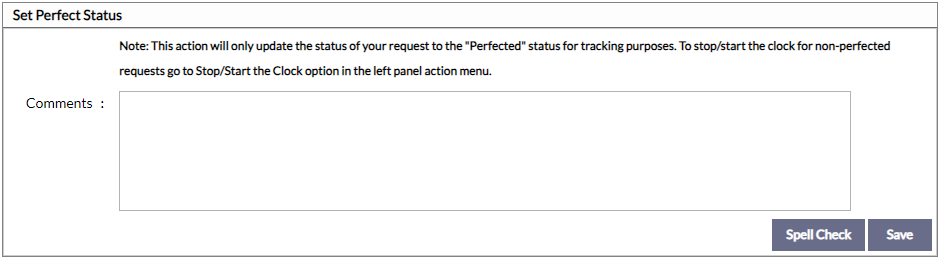
Enter any relevant Comments.
Click Save.
Once the Request has been received and assigned to a user, the next step is to perfect the Request to verify its validity. The documents requested should be an "agency record" as of the received date, and the Request should be specific, with complete information about the Requester.
There are two options at this stage:
The Request has passed the perfecting stage and is open for further processing, which will put the Request in "Perfected" status.
or
The Request is sent to the Requester for further refinement, with the status "On Hold-Need Info/Clarification".
(!!) Note: The Request can be set to "On Hold-Need Info/Clarification" status only once during the Request life cycle.
A Request can be set to "On Hold-Need Info/Clarification" for any of the following reasons:
|
Reason |
Description |
|
Vague Requests |
The Request is not specific enough with regard to names, dates, places, events, subjects, etc. The description of the Request is too vague to comprehend the Requester's requirements. |
|
Partial Information |
The Requester may have submitted only partial information. For example, if a Request for records is about a court case, and the title of the case, the court in which the case was filed, and the nature of the case are not mentioned in the Request Description, or the Request does not convey the Requester's exact requirements, it can be sent back to the Requester. |
|
Voluminous Amount of Records |
When the Request involves a high volume of records that need to be located, compiled, and reviewed within the twenty-day period, the FOIA Analyst can notify the Requester of this in writing to edit or limit the Request. |
Open the Request you want to perfect.
Click Set Perfect Status. The Set Perfect Status screen appears as shown below:
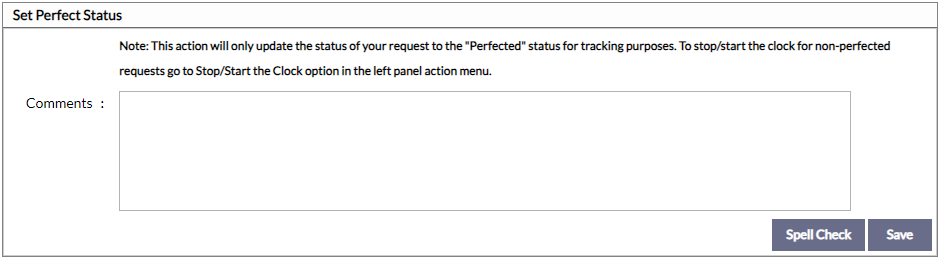
Enter any relevant Comments.
Click Save.