Open a Request for which you want to complete an Extension.
Click Extensions. Extensions that have been created and approved for the selected Request displays.
Select the Extension you want to complete, then click Complete. The following screen displays unless Extension Approval is not required for the selected Extension.
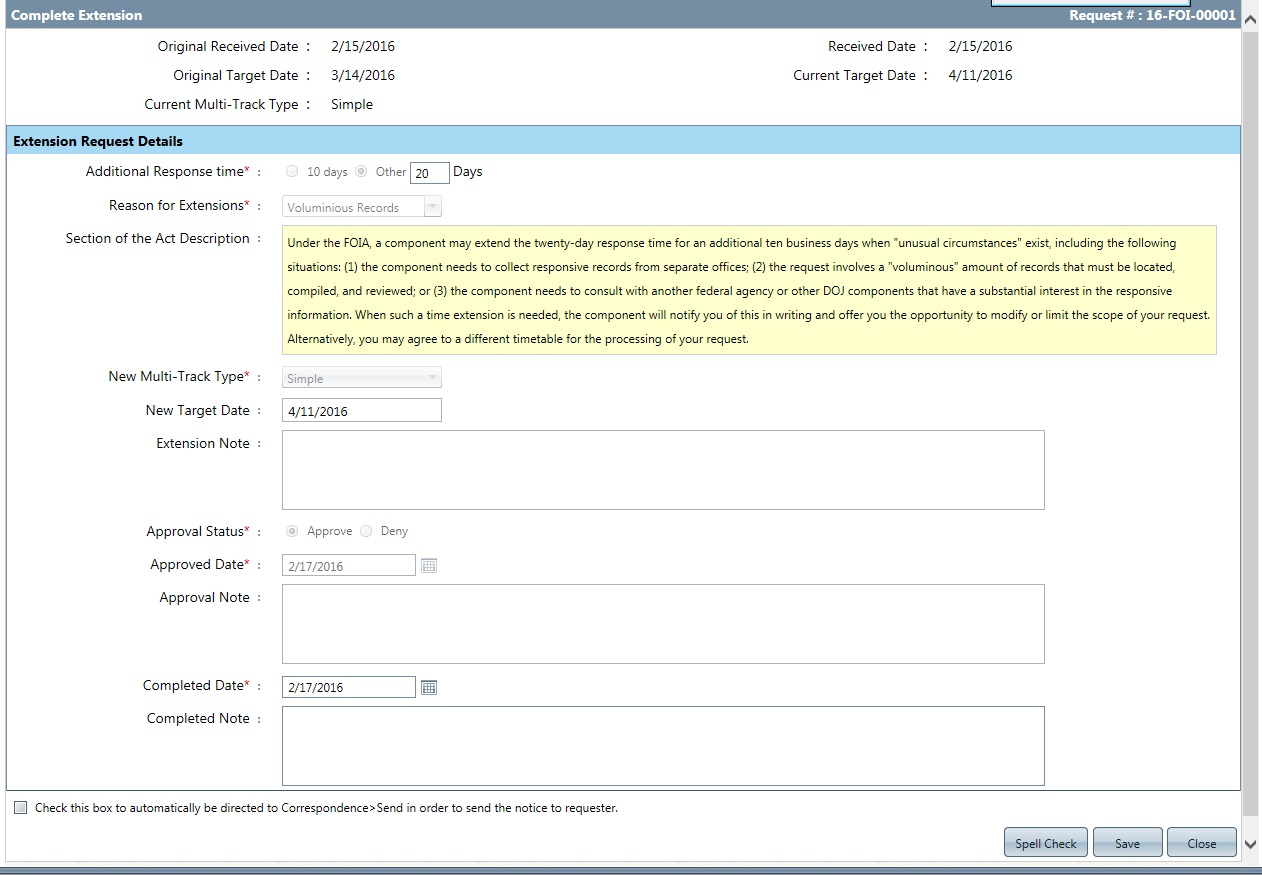
Enter the Completed Date and the Completed Note to complete the Request Extension.
(Optional) Select the Check this box to automatically be directed to Correspondence > Send in order to send the notice to Requester checkbox to be directed to the Send Correspondence screen after completing the extension. From there, you can send correspondence to the Requester about the Extension completion.
Click Save to complete the Extension.