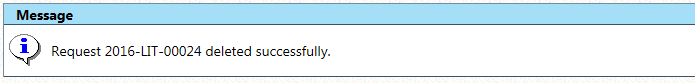If you
have the "Special Delete" Permission assigned, you can delete
Requests regardless of their Request status.
If you
have the "Special Delete" Permission assigned, you can delete
Requests regardless of their Request status.Users with the required Permissions can delete Requests from the FOIAXpress database. Once you delete a Request, all details related to the Request are deleted from the database and will no longer be available to view or perform actions.
Users deleting requests will always be prompted with a warning that the request will be permanently deleted, and must choose to proceed prior to the request being deleted.
 If you
have the "Special Delete" Permission assigned, you can delete
Requests regardless of their Request status.
If you
have the "Special Delete" Permission assigned, you can delete
Requests regardless of their Request status.
 A Request can be deleted only by the Admin, the Admin group, or
the primary user for that Request.
A Request can be deleted only by the Admin, the Admin group, or
the primary user for that Request.
Open the Request you want to delete.
Click More Actions on the left-side menu. The More Actions screen displays.
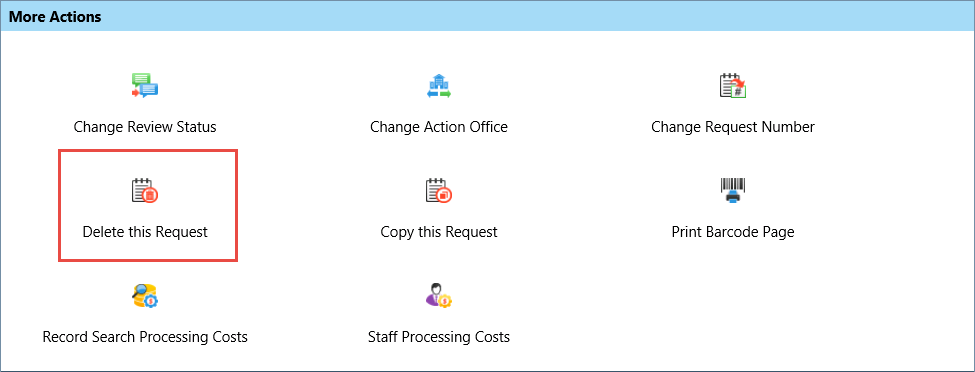
Click Delete this Request (Highlighted in the image above).
A
verification message displays as shown below. Click OK to delete the Request.
 This message may look
slightly different depending on whether the Request being deleted
is linked with other Requests.
This message may look
slightly different depending on whether the Request being deleted
is linked with other Requests.
After
clicking OK, the following
confirmation message displays: