Open the Request for which you want to change the Request number.
Click More Actions on the left-side menu. The More Actions screen displays.
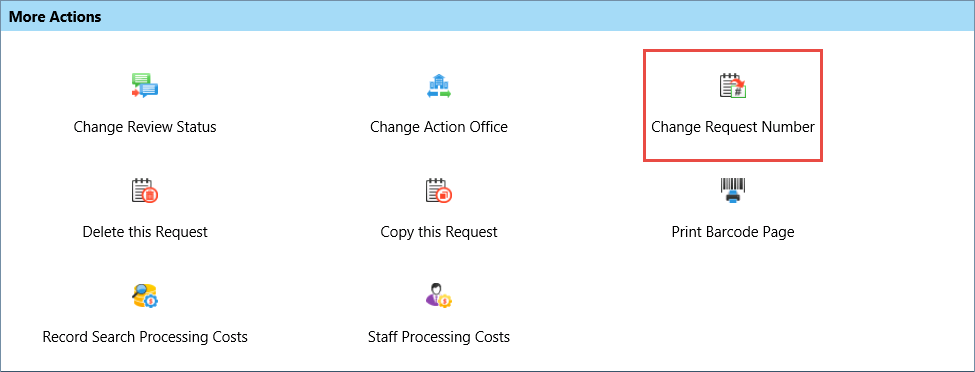
Click Change Request Number (Highlighted in the image above). The Change Request Number screen displays as shown below.
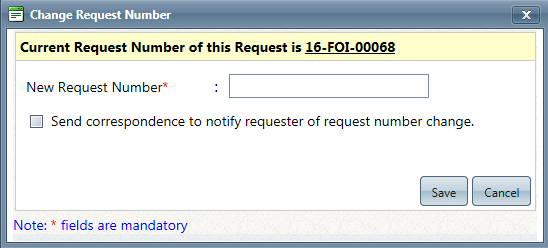
Enter the New Request Number.
Check the Send correspondence to notify requester of request number change checkbox if you would like the Requester to receive correspondence notifying them of the Request Number change.
Click Save. A verification message displays as shown below.
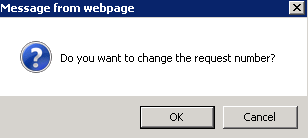
Click OK to change the Request Number, or click Cancel to abort.