Click Document Management > Import From RedactXpress. Step 1 of the Import ADX Process displays on the Import ADX screen as shown below.
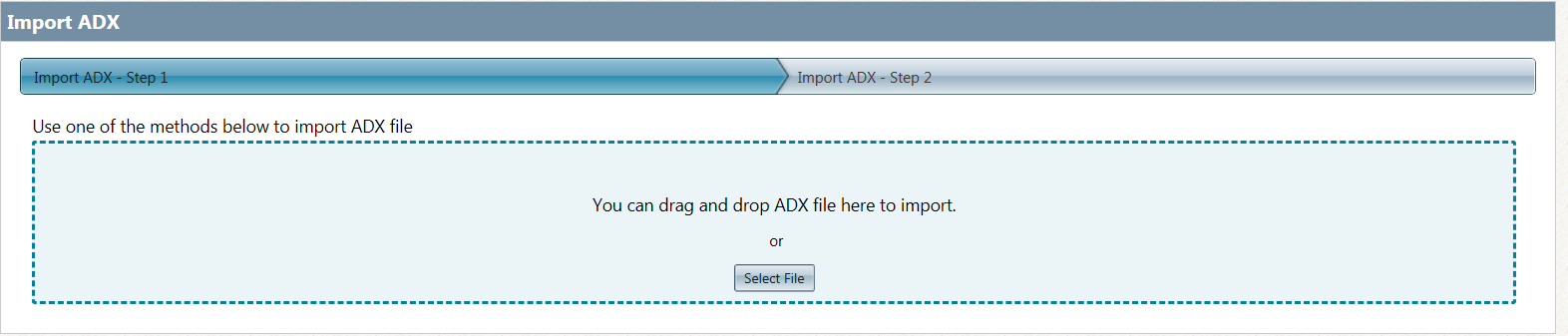
When documents are proactively received for uploading into DM via an ADX file, the FOIA Officer imports the ADX file on the Import ADX screen and cross checks the documents and redactions before importing.
Click Document Management > Import From RedactXpress. Step 1 of the Import ADX Process displays on the Import ADX screen as shown below.
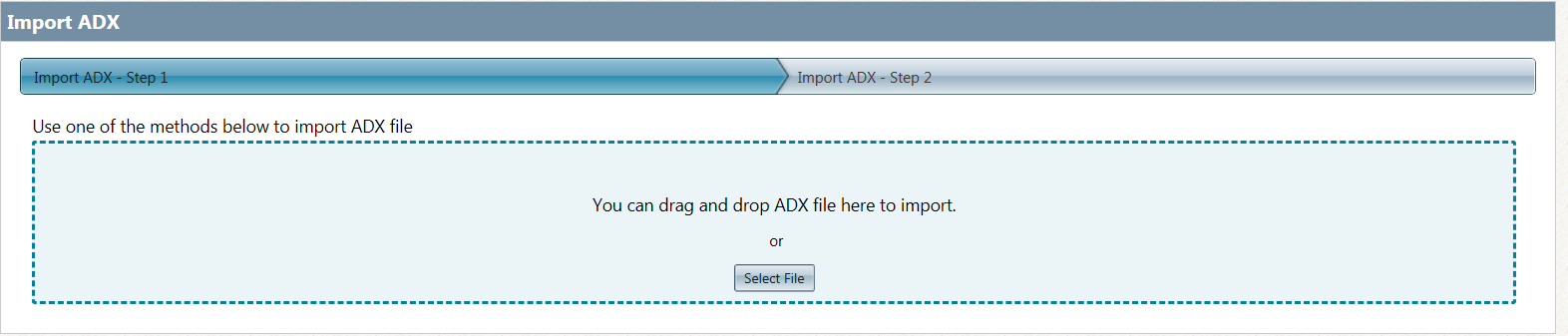
Use one of the following methods to import a .adx file:
Click Next. Step 2 of the Import ADX Process displays on the Import ADX window as shown below.
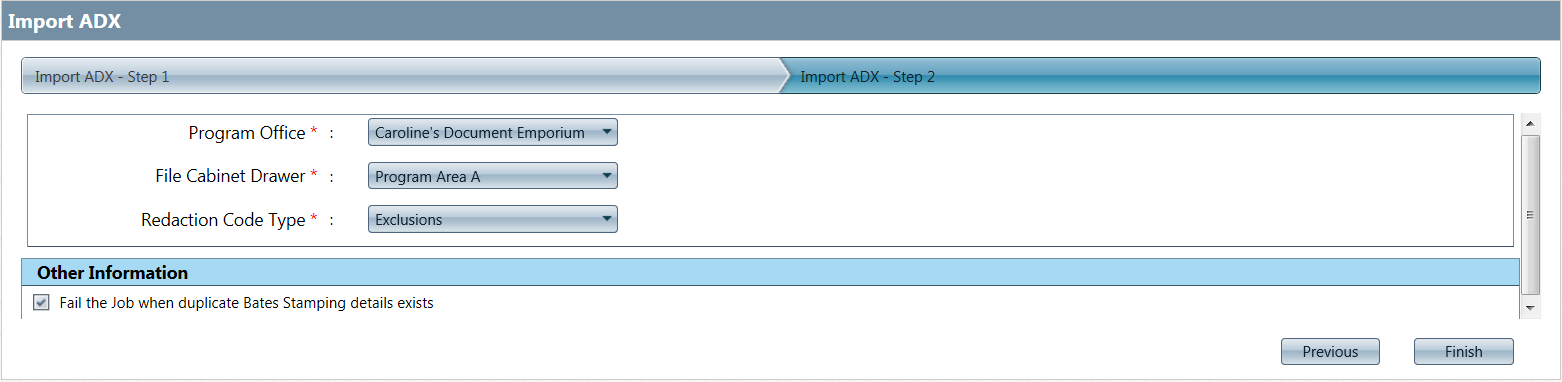
Fill out the fields on this page as needed. The fields are described in the table below:
| Field | Description |
|
Program Office |
The Program Office from which the document will be imported. |
|
File Cabinet Drawer |
The File Cabinet Drawer to which the document will be imported. |
|
Redaction Code Type |
The applicable Redaction Code Type for the imported document. |
|
Fail the job when duplica |
Causes the job to fail if and when there are duplicate Bates Stamping details. |
Click Finish. The Job Progress window displays as shown below when the job is completed.
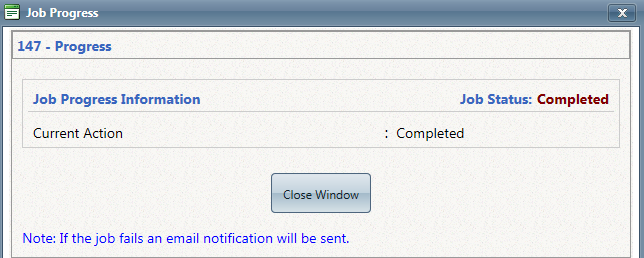
Click Close Window.