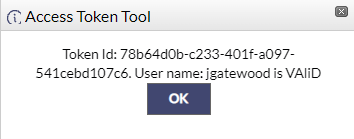Administrators can Access Tokens for the FOIAXpress API directly from the FOIAXpress application. To access the Access Token tool, click your User Menu in the top-right corner of the interface, then select Access Token:

The Access Token screen is shown below. The Access Token ID is automatically generated. You can give an easily identifiable Access Token Name, and provide the username for the associated user in the User field. Finally, use the Expiration fields to set an expiration date for the token.
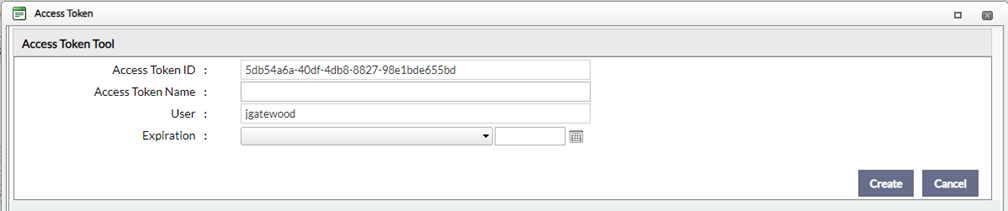
Expiration options include 30 days, 60 days, 90 days, or you can use the Custom days option to configure a custom expiration period. Use the Calendar to select the custom expiration date. Once configured, click Create to create the new Access Token.
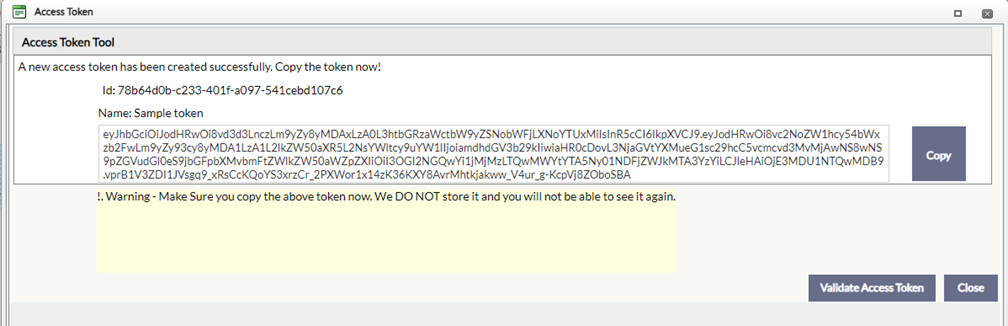
After clicking Create, the screen refreshes to display the generated token. You can manually copy the token or click Copy to copy it to your clipboard.
You can also click Validate Access Token to check whether the token is currently validated. If validated, a pop up appears as shown below: