Access Your Timesheet
Follow the steps below to access your timesheet(s), starting from eCase:
From eCase, click TimeXpress, The TimeXpress Main Menu appears as shown below:
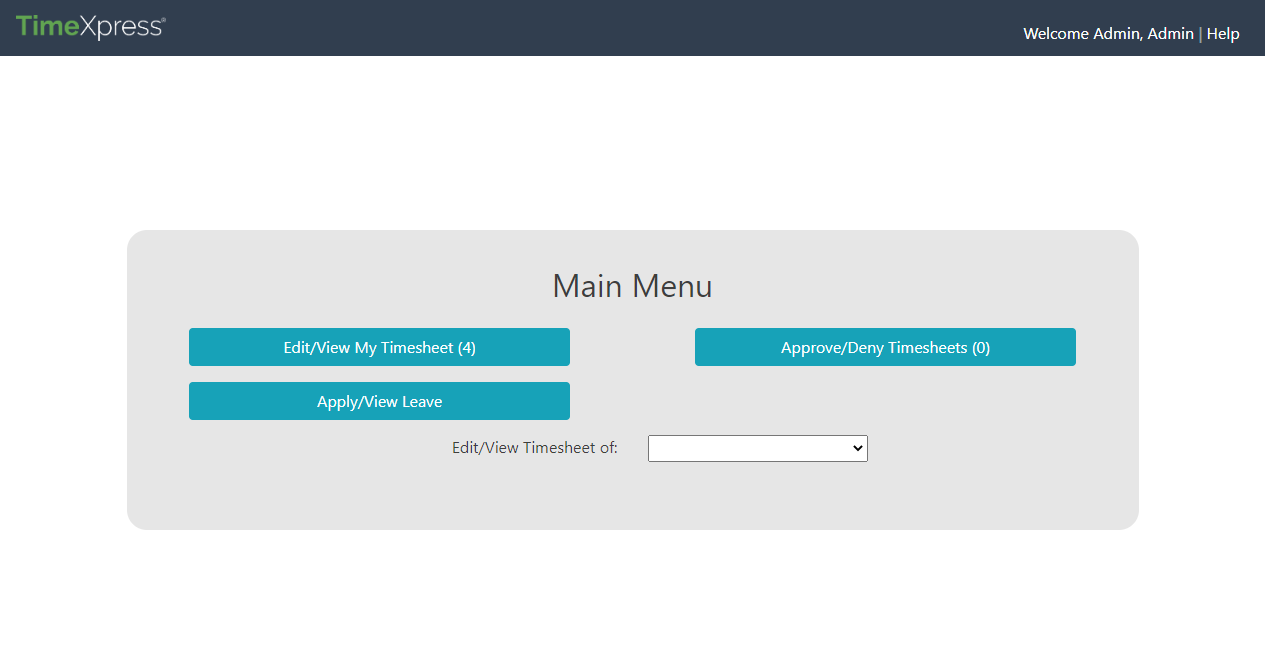
(!!) Note: This example shows a user with Approver capabilities and may not reflect the options available to you.
Click Edit/View My Timesheet to open the Timesheet interface, as shown below:
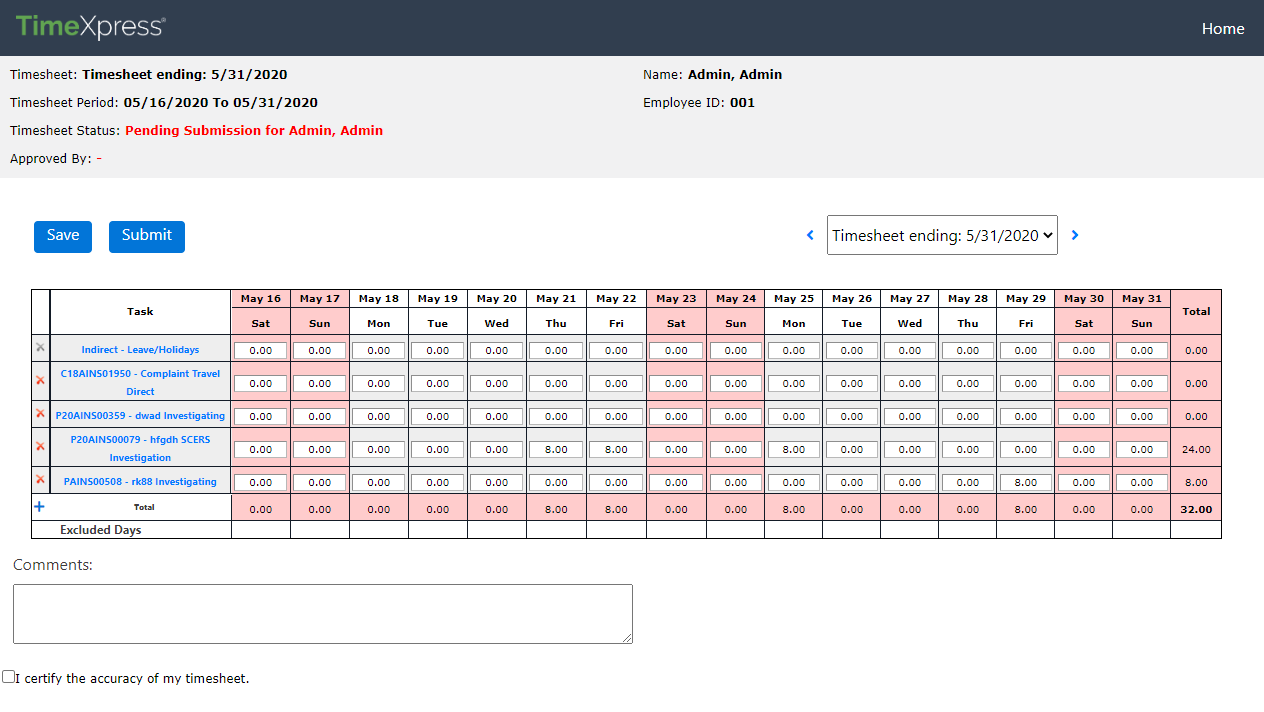
The current timesheet displays. You can also view previously submitted timesheets from this screen. See the Timesheet Interface section for details on the Timesheet UI, or the How to Use Your Timesheet section to learn how to fill out your timesheet.