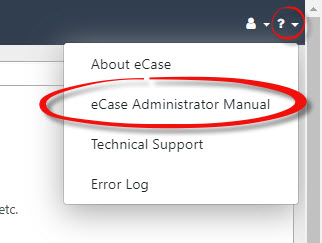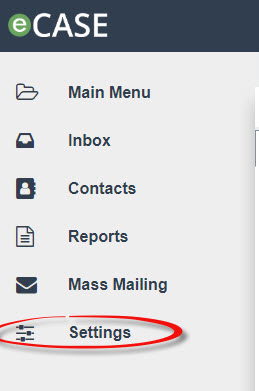
eCASE Administrators are users with designated Admin rights in eCASE. Admin users have access to a wealth of configuration options including user management, user groups management, application settings, workflows, general configuration and more.
Users with Admin permissions can access eCASE Administration by selecting Settings from the Launch Pad:
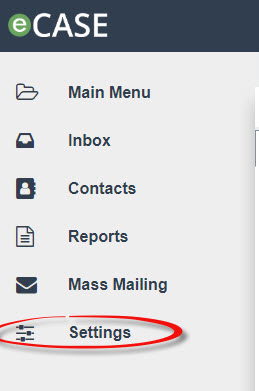
Another eCASE Sign In screen appears. Enter your Admin credentials and click Sign In. The Administration screen appears as shown below:
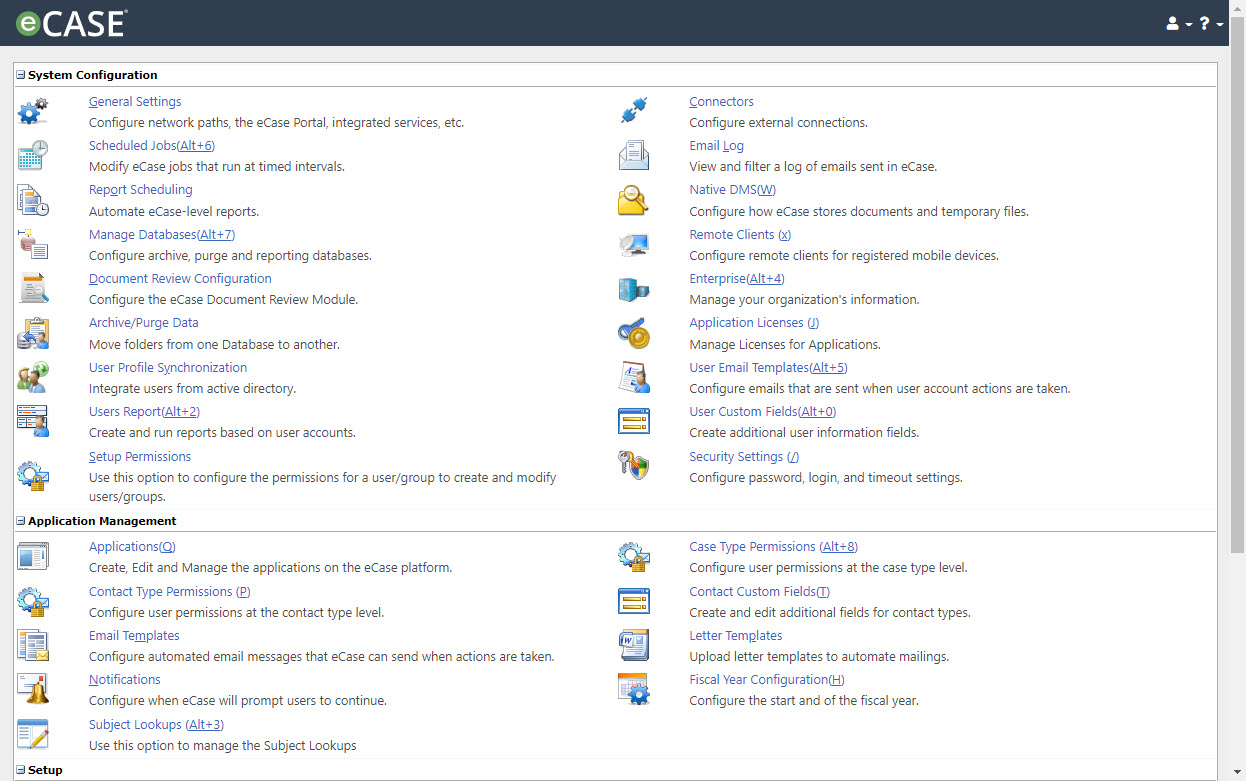
From the Administration application, select Help (?) > eCASE Administrator Manual to view the eCASE Administration & App Design Manual, which details all of eCASE's Admin-specific settings.