Navigate to the Attachments tab within a contact file.
Click the checkbox next to the attachment to be edited. Click the Edit drop down list.
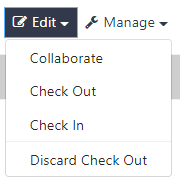
Select Check Out. The Check Out pop up window appears.
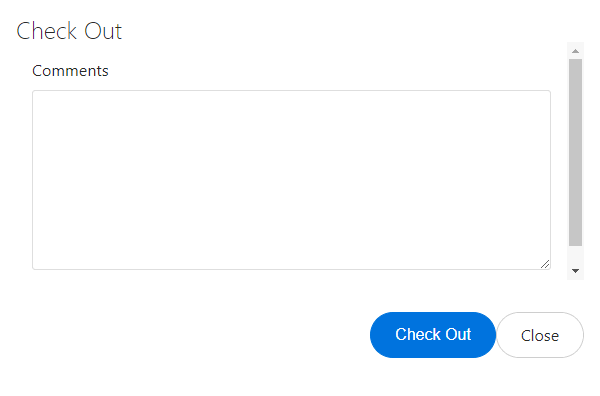
Enter any relevant comments in the Comments field and click Check Out. The document is now locked and cannot be edited by other users.
Double click the attachment name. The attachment appears in the downloads bar at the bottom of the browser.
Open the attachment and perform any edits required to the document.
Save the document.
Check the document back in by clicking the drop down arrow adjacent to the document and select Check In.